Comprehensive Glossary of LED Display Terminology
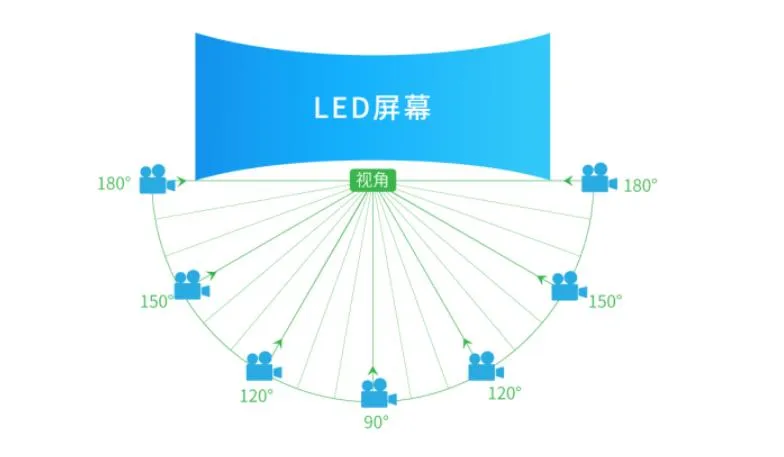
Comprehensive Glossary of LED Display Terminology (Recommended for Reference)
When discussing LED displays, professionals often mention pixel pitch, refresh rate, surface-mount technology, or DIP LEDs, and English abbreviations are becoming more common. If you’re unfamiliar with these terms, miscommunication can occur. Below is a compiled list of common LED screen terminology for reference.
1️⃣ What is LED?
LED (Light Emitting Diode) is a semiconductor device that emits visible light when an electric current flows through it. The light color depends on the material composition of the LED.
Common LED materials and their emitted colors:
- GaAs (Gallium Arsenide): Red light
- GaP (Gallium Phosphide): Green light
- GaN (Gallium Nitride): Blue light
Visible light wavelength range: 380nm – 770nm
- Red LED: ~625nm
- Green LED: ~525nm
- Blue LED: ~470nm
2️⃣ What is a Pixel in an LED Display?
A pixel is the smallest unit of light on an LED display, similar to the concept of a pixel on a computer screen.
- Each LED pixel consists of red, green, and blue (RGB) LEDs.
- The higher the pixel density, the clearer the image.
For example:
- A P3 full-color screen has three LEDs (RGB) per pixel.
- A higher pixel count results in clearer images, just like a higher megapixel camera captures more detail.
3️⃣ What is Pixel Pitch ?
Pixel pitch (P) refers to the distance between the centers of two adjacent pixels in an LED display.
- Common pixel pitches:
- Indoor: P2, P3
- Outdoor: P5, P10
🔹 The smaller the pixel pitch, the higher the resolution and the shorter the viewing distance required.
4️⃣ What is Pixel Density?
Pixel density (PPM²) refers to the number of pixels per square meter, affecting resolution and display quality.
🔹 Formula for pixel density:
Pixel Density=(1000Pixel Pitch (mm))2\text{Pixel Density} = \left(\frac{1000}{\text{Pixel Pitch (mm)}}\right)^2Pixel Density=(Pixel Pitch (mm)1000)2
Example:
- P16 LED Display Density (100016)2=6944 pixels/m²\left(\frac{1000}{16}\right)^2 = 6944 \text{ pixels/m²}(161000)2=6944 pixels/m²
5️⃣ What is an LED Display Module ?
An LED module is a unit consisting of LEDs, circuits, and a control board, forming the basic building block of an LED screen.
6️⃣ What is SMT and SMD?
- SMT (Surface-Mount Technology): The process of mounting electronic components directly onto the PCB surface.
- SMD (Surface-Mount Device): The electronic component that is surface-mounted.
7️⃣ What is DIP?
DIP (Dual In-line Package) refers to LEDs with two metal pins inserted through a PCB.
✔ Advantages: High brightness, good heat dissipation
❌ Disadvantages: Lower pixel density compared to SMD
8️⃣ What is a DIP LED Module?
A DIP LED module uses through-hole LEDs, where each LED is inserted and soldered into the PCB.
✔ Advantages: High brightness, good durability
❌ Disadvantages: Larger pixel pitch, lower resolution
9️⃣ What is an SMD LED Module?
An SMD LED module consists of LEDs soldered directly onto the PCB surface without going through it.
✔ Advantages: Better display quality, smaller pixel pitch, higher resolution
❌ Disadvantages: Lower brightness, less heat dissipation
🔟 What is an LED Display?
An LED display is a flat-panel screen composed of small LED modules that display text, images, and video content.
1️⃣1️⃣ What is a Dual-Color, Pseudo-Color, and Full-Color LED Display?
- Dual-Color Display: Uses two colors (Red + Green or Yellow-Green).
- Pseudo-Color Display: Uses three colors (Red, Yellow-Green, Blue).
- Full-Color Display: Uses RGB (Red, Green, Blue) for full-color display.
1️⃣2️⃣ What is 3-in-1 LED ?
A 3-in-1 LED integrates RGB chips inside a single LED encapsulation, improving color mixing and display uniformity.
✔ Better display quality
❌ Higher cost, difficult manufacturing process
1️⃣3️⃣ What is Refresh Rate (刷新率)?
Refresh rate (measured in Hz) is the number of times per second the image refreshes on the screen.
✔ Higher refresh rates reduce flickering and improve video clarity.
✔ Common refresh rates: 960Hz, 1920Hz, 3840Hz.
🔹 Formula to calculate refresh rate:
Refresh Rate=Total Scanned Frames per SecondNumber of Scan Lines\text{Refresh Rate} = \frac{\text{Total Scanned Frames per Second}}{\text{Number of Scan Lines}}Refresh Rate=Number of Scan LinesTotal Scanned Frames per Second
1️⃣4️⃣ What is Viewing Angle ?
The viewing angle refers to how far to the side you can view the LED screen without significant color distortion.
- Horizontal Viewing Angle: Left to right visibility
- Vertical Viewing Angle: Top to bottom visibility
🔹 Measured in degrees (°).
- Indoor LED screens: Typically 120° – 160°.
- Outdoor LED screens: Typically 110° – 140°.
1️⃣5️⃣ What is Brightness (亮度)?
Brightness is measured in cd/m² (candela per square meter) and determines visibility in different lighting conditions.
✔ Indoor LED displays: 800 – 1500 cd/m²
✔ Outdoor LED displays: 4000 – 8000 cd/m²
1️⃣6️⃣ What is Contrast Ratio ?
Contrast ratio is the difference between the brightest white and the darkest black a screen can display.
✔ Higher contrast improves visibility in bright environments.
✔ Ideal for outdoor LED screens.
1️⃣7️⃣ What is a Dead Pixel ?
A dead pixel is an LED that fails to light up or remains constantly on.
✔ Three types of dead pixels:
1️⃣ Blind Pixel (Dead Pixel, 死点) – LED is permanently off.
2️⃣ Constantly On Pixel (常亮点) – LED is always on.
3️⃣ Flashing Pixel (闪点) – LED flickers randomly.
1️⃣8️⃣ What is Pixel Sharing?
Pixel sharing is a method to increase display resolution without adding more LEDs.
✔ 2x or 4x Virtual Pixels improve resolution using fewer LEDs.
✔ Common in older or budget LED displays.
Final Thoughts
Understanding LED display technical terms can help you make informed decisions when selecting, installing, or maintaining an LED screen.
💡 Want to learn more? Follow us for the latest LED technology updates! 🚀