Understanding LED Display - Quick Guide
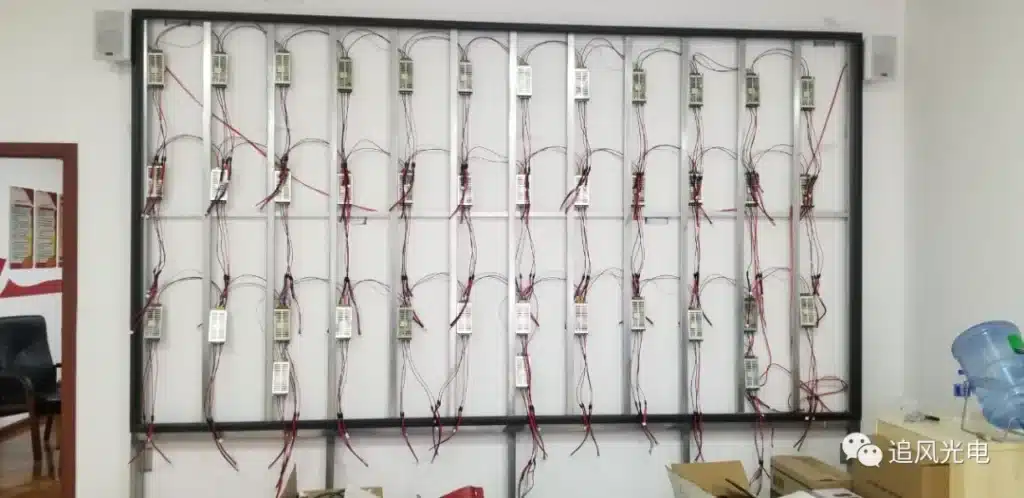
1. What is Pixel Pitch?
Pixel pitch refers to the distance between the centers of two adjacent LED pixels, measured in millimeters (mm).
For example:
- P10 means the pixel pitch is 10mm.
- P16 means the pixel pitch is 16mm.
A smaller pixel pitch (e.g., P2.5, P3.0) means higher resolution and better image quality, while a larger pixel pitch (e.g., P10, P16) is used for bigger screens that are viewed from farther away.
2. How to Calculate Screen Length & Height?
The length and height of an LED display can be calculated as:
🔹 Formula:
📏 Pixel Pitch × Number of Pixels = Screen Length/Height
Example Calculation:
For P16 (16mm pixel pitch):
- If the screen width has 16 pixels,
📏 16 × 1.6 cm = 25.6 cm - If the screen height has 8 pixels,
📏 8 × 1.6 cm = 12.8 cm
For P10 (10mm pixel pitch):
- 32 pixels wide → 32 × 1 cm = 32 cm
- 16 pixels high → 16 × 1 cm = 16 cm
🔹 Why does this matter?
Knowing the dimensions helps calculate the total number of LED modules needed for a screen.
3. How Many LED Modules Do You Need?
You can determine the number of LED modules using the following formula:
🔹 Formula:
🧩 Total Screen Area ÷ Module Length ÷ Module Height = Number of Modules Needed
Example Calculation:
For a 10m² (square meter) P16 LED display: 📏 10 ÷ 0.256m ÷ 0.128m = ~305 LED Modules
A more precise way: 📏 (Screen Width ÷ Module Width) × (Screen Height ÷ Module Height) = Total Modules
For a 5m x 2m P16 display: 📏 (5 ÷ 0.256) × (2 ÷ 0.128) = 20 × 16 = 320 modules
4. What is Viewing Distance?
🔹 Formula:
👀 Viewing Distance = Pixel Pitch (mm) × 500 ÷ 1000
Viewing Distance Breakdown:
- Closest viewing distance: Ensures colors blend properly.
- Minimum viewing distance: The distance at which the image appears smooth.
- Optimal viewing distance: The distance where the image is crystal clear.
- Maximum viewing distance: The furthest point from which the screen is still visible.
Example for P10:
- Minimum distance: 10mm × 1000 ÷ 1000 = 10m
- Optimal distance: 10mm × 3000 ÷ 1000 = 30m
- Maximum distance: Screen Height × 30
5. What is LED Scanning Mode?
Scanning mode refers to how many rows of LEDs light up at the same time.
There are two types:
- Static Scan (Best for Outdoor)
- Every LED stays lit → Brighter & Higher Quality
- Dynamic Scan (Best for Indoor)
- LEDs light up in cycles → Lower brightness but cost-effective
Common scan modes:
- 1/16 scan (Indoor)
- 1/8 scan (Indoor full-color)
- 1/4 scan (Outdoor single-color)
- Static scan (Outdoor full-color)
💡 Why does this matter?
Higher scan ratios reduce power consumption but lower brightness.
6. How to Calculate Power Requirements?
To determine the number of power supplies needed, use the following method:
🔹 Formula:
⚡ Power = Voltage × Current
Example:
- A 40A power supply can power 8 LED panels for monochrome and 6 LED panels for dual-color.
For a P10 semi-outdoor screen using a 5V 40A power supply: 🔹 5V × 40A ÷ (32 × 16 × 0.1 ÷ 0.5) = ~8 LED Panels per Power Supply
To find the number of power supplies needed for an entire screen: 🔹 Total power = (Total LEDs × Power per LED) ÷ Power Supply Rating
For a 36-module screen: ⚡ Power Supplies Needed = (32 × 16 × 0.1 × 36 × 0.5) ÷ 5 ÷ 40 ≈ 5 Power Supplies
7. How to Calculate LED Display Power Consumption?
Power consumption is based on LED voltage and current:
Power Formula:
🔹 Power (W) = Voltage (V) × Current (A)
- Most LED displays use 5V power supplies.
- Typical power supply ratings: 30A & 40A.
Example Calculation:
For a 9m² indoor P5 dual-color LED display: 1️⃣ Power Supplies Needed = 9 ÷ (0.244 × 0.488) ÷ 6 = 13 Power Supplies
2️⃣ Total Power = 13 × 40A × 5V = 2600W
💡 Practical Example:
Each LED has a power rating of 5V × 20mA = 0.1W.
So, a full screen’s power = (Total LEDs × 0.1) ÷ Scan Mode.
8. How is LED Brightness Calculated?
The total screen brightness is calculated using individual LED brightness.
🔹 Formula: 💡 Total Brightness (cd/m²) = (Red Brightness × 2 + Green Brightness + Blue Brightness) × Pixel Density ÷ Scan Mode
Example for P16 Outdoor Full-Color LED Display:
- Red LED: 800mcd
- Green LED: 2300mcd
- Blue LED: 350mcd
- Pixel Density: 3906 pixels/m²
- Scan Mode: 1/4
🔹 Brightness Calculation: 📢 Total Brightness = ((800 × 2) + 2300 + 350) × 3906 ÷ 1000 ÷ 4 = 4150cd/m².
9. How to Calculate LED Display Resolution?
Resolution is determined based on pixel pitch.
🔹 Formula:
📊 Resolution (dots per m²) = 1 ÷ Pixel Pitch (m) ÷ Pixel Pitch (m)
Example:
For P16 (16mm pixel pitch): 📊 1 ÷ 0.016 ÷ 0.016 = 3906 dots/m²
10. LED Display Viewing Angles
Viewing angles are determined by the type of LED chip used:
- Indoor LED (SMD 0603, 0805) → H: 160°, V: 120°
- Outdoor DIP LED (DIP 346, 546) → H: 110°, V: 50°
💡 Why is this important?
A wider viewing angle ensures better visibility from different positions.
Final Thoughts
✔ Understanding these calculations helps in choosing the right LED display
✔ Proper power calculations ensure stability & efficiency
✔ Pixel pitch and resolution affect display clarity & viewing distance
✔ Scan mode impacts brightness & power consumption
If you have any questions or need LED solutions, feel free to ask! 😊🚀