Understanding LED Display Refresh Rate and Its Impact on Visual Experience
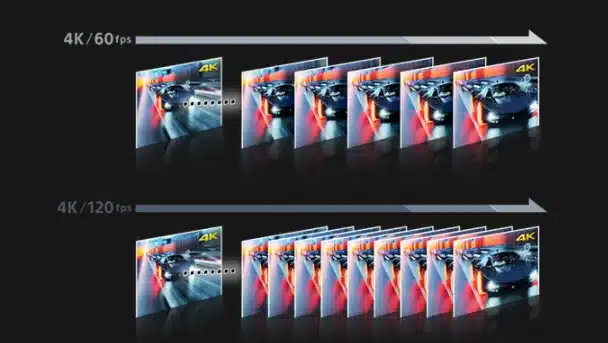
When buying or installing an LED display, two key terms often come up:
📌 Resolution – Determines the clarity and detail of the display.
📌 Refresh Rate – Determines how smooth and stable the display looks.
In this guide, we’ll focus on refresh rate, explaining what it is, how it works, and why it matters for different applications.
What Is Refresh Rate in LED Displays?
The refresh rate of an LED display refers to the number of times per second the screen refreshes or updates the displayed image.
It is measured in Hertz (Hz).
For example:
- 960Hz refresh rate = The image is refreshed 960 times per second.
- 1920Hz refresh rate = The image is refreshed 1920 times per second.
- 3840Hz refresh rate = The image is refreshed 3840 times per second.
🔹 Higher refresh rate = More stable image with less flicker
🔹 Lower refresh rate = More flicker, which can cause eye strain over time
Types of LED Refresh Rates
There are three common refresh rates used in LED displays:
| Refresh Rate | Common Name | Performance |
|---|---|---|
| 960Hz | Low Refresh Rate | Visible flicker, not ideal for video recording. |
| 1920Hz | Standard Refresh Rate | Good for general use, some flicker in recorded videos. |
| 3840Hz | High Refresh Rate | Best for professional use, smooth performance, no flickering in video recording. |
What Affects LED Refresh Rate?
The refresh rate of an LED display is mainly affected by its driver chip.
🔹 Regular driver chips → 960Hz refresh rate
🔹 Double latch driver chips → 1920Hz refresh rate
🔹 Advanced PWM (Pulse Width Modulation) driver chips → 3840Hz refresh rate
💡 The type of driver chip in your LED display determines how smooth and flicker-free the screen looks!
Difference Between Standard Refresh & High Refresh LED Displays
At first glance, a 1920Hz LED display and a 3840Hz LED display may look the same to the naked eye. However, the difference becomes clear when viewed through a camera or video recording device.
| Feature | Standard Refresh (1920Hz) | High Refresh (3840Hz) |
|---|---|---|
| Human Eye Perception | No noticeable difference in normal viewing. | No noticeable difference in normal viewing. |
| Camera Recording | Flickering & water ripple effect (stripes on screen). | No flickering, clear video recording. |
| Ideal for Photography & Video | ❌ No | ✅ Yes |
| Better for Eye Comfort | ✅ Yes | ✅ Even better |
🔹 If you use an LED display for video recording, photography, or broadcasting, choose a high refresh rate (3840Hz) display!
What Refresh Rate Is Best for Your Needs?
The ideal refresh rate depends on how you plan to use the LED display.
| Application | Recommended Refresh Rate |
|---|---|
| Indoor LED Display (General Use) | 1920Hz (Standard) |
| Outdoor LED Display | 1920Hz (Standard) |
| Event Stage / Concerts | 3840Hz (High Refresh) |
| Photography & Video Recording | 3840Hz (High Refresh) |
| Broadcast Studios / TV Stations | 3840Hz (High Refresh) |
💡 Rule of Thumb:
- If you are recording or photographing the screen → Choose 3840Hz
- For regular viewing (meetings, advertisements, signage) → 1920Hz is enough
Why Do Higher Refresh Rates Improve Display Performance?
Even though movies and videos are shot at 24Hz (frames per second), a high refresh rate (3840Hz) makes the playback smoother.
For example:
📽️ A 24Hz movie on a 3840Hz LED display gets refreshed 160 times per frame:
3840 ÷ 24 = 160 times per second
This means: ✅ No visible flickering
✅ Smoother motion
✅ Better eye comfort
Final Thoughts
Now you understand how refresh rate affects LED display performance!
- 960Hz – Low refresh rate, visible flicker.
- 1920Hz – Standard refresh rate, good for general use.
- 3840Hz – High refresh rate, best for photography, video recording, and professional applications.
📌 For best results, choose an LED display with 3840Hz refresh rate, especially if you plan to take photos or videos!